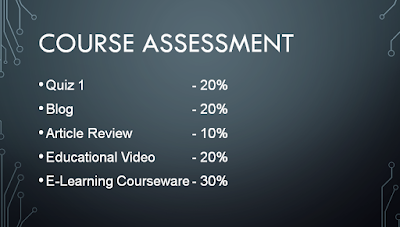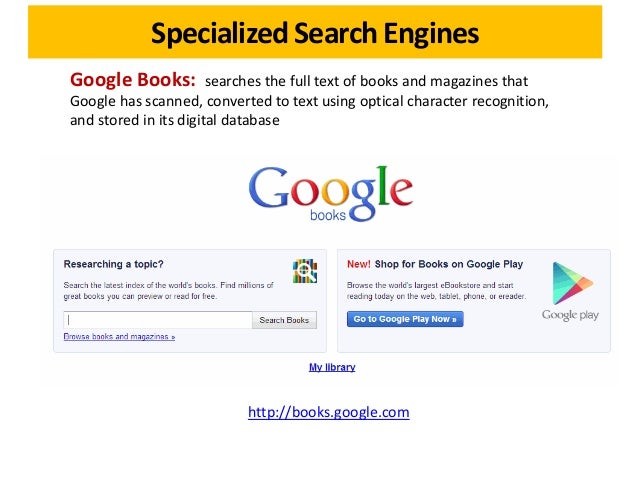Hello everyone! It's the final week! So, this week is the submission week for our SmartBuilder project.
So today i will update on my final topic which is SmartBuilder that i have learnt in last week week class.
So today i will update on my final topic which is SmartBuilder that i have learnt in last week week class.
What is SmartBuilder?
SmartBuilder is an Interactive and fastest authoring tool for creating serious elearning including case scenarios, gamification,branching, storytelling, gaming, assessments and more to inspire your elearning designs.

So, i was given a group project to create an educational software using the SmartBuilder. My group has decided to create an educational software based on title Malaysian Legends. As for the course ware, my group did pretty well. And since the submission date was last Friday, i have the link that i could give you so that you can watch how our group work looks like. I really hope all of you enjoy watching our video. I am so grateful that i have a team who is very committed to complete the task given.
So, this maybe my last reflection i would write for my Internet Technology class. I will miss learning with Madam Azidatunnoor and i definitely won't forget all the memories in the class. A big of Thank you to Madam Azidatunnoor.
Here is the link to our course ware project
https:lrs.smartbuilder.com/lrs/lesson/942334351/index.htm
Here is the link to our course ware project
https:lrs.smartbuilder.com/lrs/lesson/942334351/index.htm